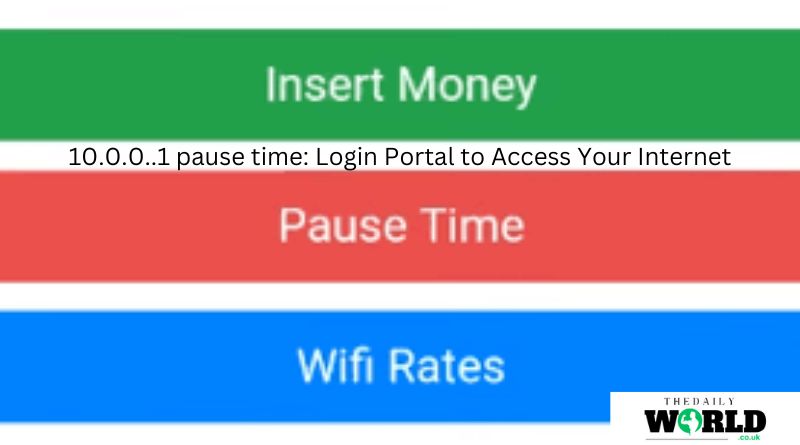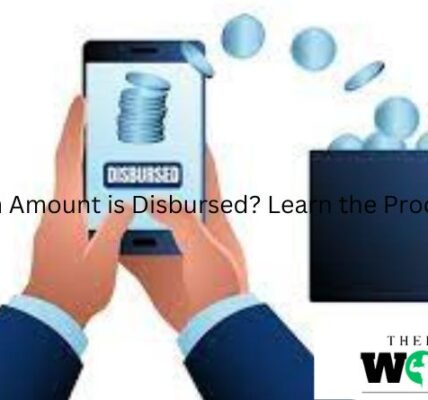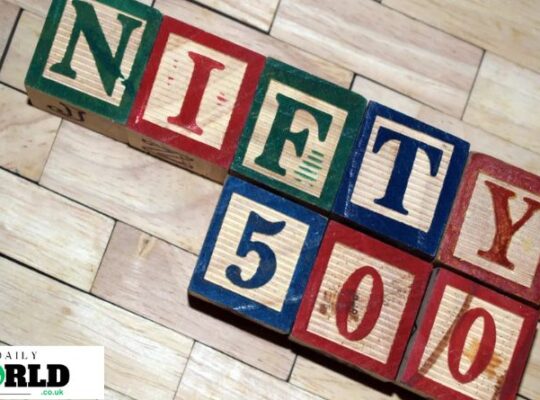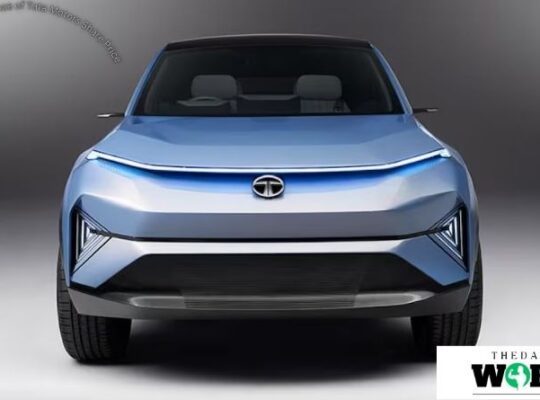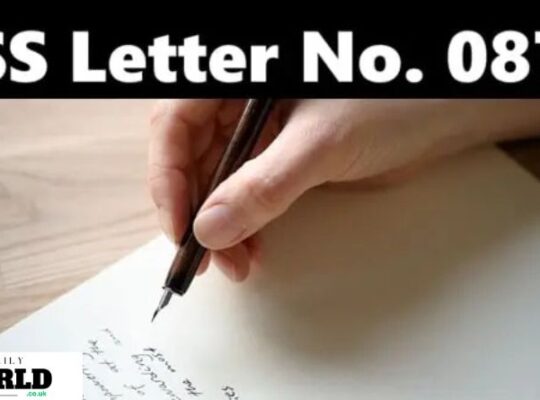The advent of technology has transformed the way we access the internet, making it more accessible and user-friendly. One such innovation is the Piso WiFi system, a prepaid internet service widely used in the Philippines. It offers users the convenience of paying only for the time they use. This article delves into the concept of “10.0.0.1 pause time,” a crucial feature of the Piso WiFi system that allows users to manage their internet usage efficiently.
Understanding Piso WiFi and Its Popularity
Piso WiFi, or Pisonet, is a revolutionary internet service model that enables users to access the internet by inserting coins into a machine. This system is particularly popular in areas where traditional broadband services are either unavailable or too expensive. The affordability and ease of use make Piso WiFi an attractive option for many users. By providing internet access on a pay-per-use basis, it caters to individuals who need internet access but cannot afford monthly broadband subscriptions.
The Role of 10.0.0.1 in Piso WiFi Systems
In Piso WiFi systems, the IP address 10.0.0.1 is commonly used as the default gateway for the login portal. When users connect to a Piso WiFi network, they are redirected to this IP address to log in and manage their internet usage. The login portal at 10.0.0.1 is a critical component of the system, allowing users to enter their credentials, select their desired internet package, and monitor their usage.
What is Pause Time?
The “pause time” feature is a standout aspect of the Piso WiFi system. This feature allows users to pause their internet session, effectively saving their remaining time for later use. For instance, if a user purchases an hour of internet access but needs to take a break after 30 minutes, they can pause their session. The remaining 30 minutes can be resumed later, providing flexibility and ensuring that users get the full value of their purchased time.
How to Use the Pause Time Feature
Using the pause time feature is straightforward. Here is a step-by-step guide:
- Connect to the Piso WiFi Network: First, connect your device to the Piso WiFi network. You will be automatically redirected to the login portal at 10.0.0.1.
- Log In: Enter your credentials, which usually include a username and a password or a code obtained after inserting coins into the machine.
- Access the Portal: Once logged in, you will see the dashboard that displays your remaining time and other options.
- Pause Your Session: Look for the pause button on the dashboard. Click it to pause your internet session. Your remaining time will be saved.
- Resume Your Session: When you are ready to resume, log back into the portal and click the resume button. Your remaining time will be restored, and you can continue browsing.
Benefits of Pause Time
The pause time feature offers numerous benefits, making Piso WiFi systems even more user-friendly and cost-effective.
Flexibility and Convenience
One of the primary advantages is the flexibility it provides. Users are not tied to a continuous internet session and can take breaks as needed without losing their purchased time. This is especially useful for people who need to step away from their devices for various reasons but still want to maximize their internet usage.
Cost Efficiency
Pause time ensures that users get the most out of their money. By allowing them to save unused time, it eliminates the need to purchase additional time unnecessarily. This cost efficiency is one of the reasons why Piso WiFi systems are so popular, particularly in communities where every coin counts.
Improved User Experience
By providing control over internet sessions, pause time enhances the overall user experience. Users can manage their time more effectively, leading to greater satisfaction with the service. This feature is particularly beneficial for students, professionals, and casual users who need intermittent internet access throughout the day.
Technical Aspects of 10.0.0.1 Pause Time
Understanding the technical side of how the pause time feature works can provide deeper insights into its functionality.
How the IP Address 10.0.0.1 Functions
The IP address 10.0.0.1 serves as the default gateway for the Piso WiFi system. It is a private IP address used within local networks. When a user connects to the Piso WiFi network, their device communicates with the router or access point using this IP address. The router then redirects the user to the login portal, where they can manage their internet session.
Implementing Pause Time in the System
The pause time feature is implemented through software that manages the user sessions. When a user pauses their session, the system records the remaining time and stores it in the database. When the user resumes their session, the system retrieves the saved time and restores it, allowing the user to continue their browsing. This seamless integration ensures that the pause time feature works efficiently without any tech
nical glitches.
Common Issues and Troubleshooting
While the Piso WiFi system and its pause time feature are generally reliable, users may occasionally encounter issues. Here are some common problems and their solutions:
Login Portal Not Accessible
If you cannot access the login portal at 10.0.0.1, try the following steps:
- Check Your Connection: Ensure that your device is connected to the Piso WiFi network.
- Restart Your Device: Sometimes, simply restarting your device can resolve connectivity issues.
- Clear Browser Cache: Clearing your browser’s cache can help if there are any issues with loading the login page.
Pause Time Not Working
If the pause time feature is not functioning correctly:
- Refresh the Portal: Try refreshing the login portal page.
- Log Out and Log In Again: Logging out and logging back in can sometimes reset the session and resolve the issue.
- Contact Support: If the problem persists, contact the support team of the Piso WiFi provider for assistance.
Conclusion
The Piso WiFi system, with its innovative features like pause time, provides a flexible, cost-effective solution for internet access. The 10.0.0.1 pause time feature is a testament to how technology can be leveraged to enhance user experience and make internet usage more manageable. By understanding how to use this feature, users can make the most out of their purchased internet time, ensuring they stay connected without unnecessary expenses. Whether for work, study, or leisure, the Piso WiFi system continues to be a valuable resource for many, demonstrating the importance of accessible and affordable internet solutions in today’s digital age.
Read also: check