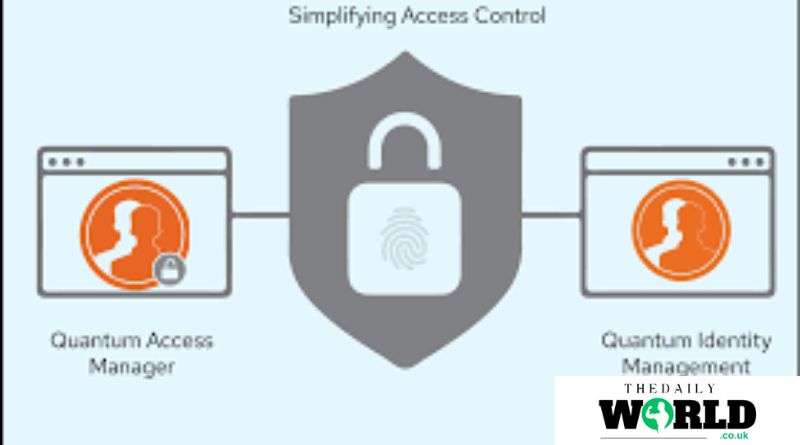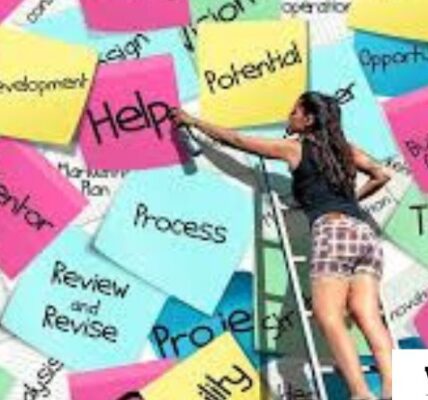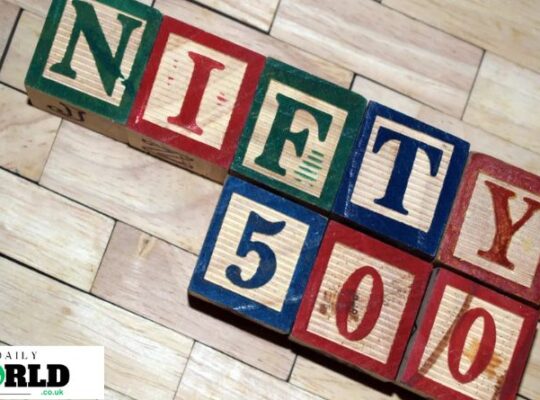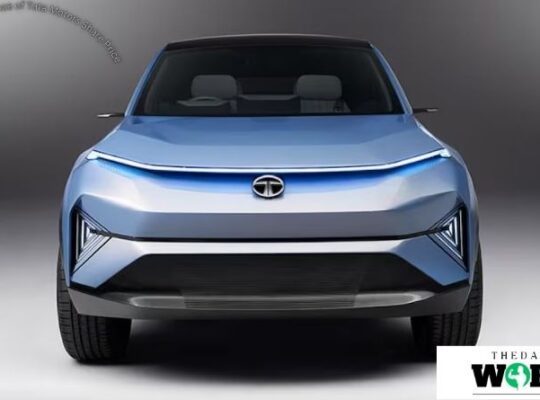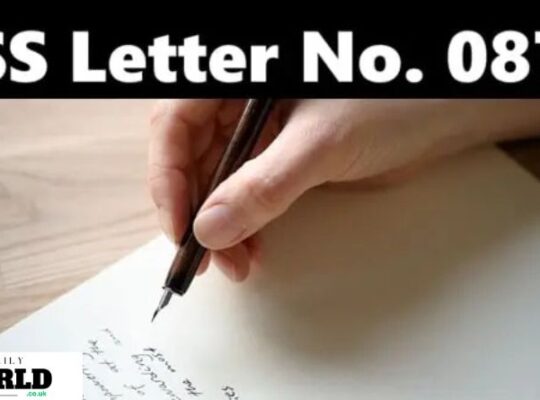In today’s fast-paced digital world, managing multiple online accounts has become a norm. From banking to shopping to social media, we rely heavily on our online profiles to interact with numerous platforms. However, with the growing need for security, logging into these accounts can sometimes become a hassle. Long and complex passwords, multi-step authentication processes, and frequent password resets can overwhelm users. This article will focus on simplifying access to your account by exploring practical tips and tools designed to make login processes smoother and more efficient while maintaining security standards.
Understanding the Importance of Account Access
Accessing your account should be seamless, but it often involves numerous security measures that can sometimes feel tedious. Why is this? In recent years, cyber threats such as hacking, phishing, and identity theft have prompted companies to implement stricter security policies. These are essential to protect sensitive personal information but can make logging in more complex.
The good news is that technology has evolved to provide solutions that balance security and convenience. These include single sign-on (SSO), password managers, biometric authentication, and multi-factor authentication (MFA). By leveraging these tools, users can simplify their login experience without compromising security.
Single Sign-On (SSO): A Game-Changer for Convenience
Single sign-on (SSO) is one of the most popular tools for simplifying account access. SSO allows users to log in to multiple services using one set of credentials. For example, if your workplace uses a Google account for email, you may notice that the same login information grants you access to other platforms, like Google Drive or YouTube. Similarly, some social media platforms offer the option to sign into other services using your Facebook or Twitter credentials.
The main advantage of SSO is convenience. Rather than managing multiple usernames and passwords, users only need to remember one. This is especially useful for individuals juggling multiple online accounts for work and personal use. However, it is important to note that while SSO reduces the number of logins, it also places more responsibility on protecting the primary account. If your SSO credentials are compromised, hackers can potentially access all linked accounts. Therefore, securing your primary SSO account with a strong password and multi-factor authentication is critical.
Password Managers: Simplifying Password Storage
Another effective method of simplifying access to your account is by using password managers. Password managers store and manage your various login credentials securely, allowing you to use complex, unique passwords for each account without the need to remember them all. These tools can generate strong passwords that are difficult for hackers to crack, and they can auto-fill login information when accessing your accounts.
Password managers also ensure that users are not reusing the same password across multiple platforms, which is a common security risk. Some popular password managers include LastPass, 1Password, and Dashlane. Most password managers encrypt your data, providing an additional layer of security.
When choosing a password manager, look for one that offers strong encryption, cloud syncing across devices, and multi-factor authentication. With these features in place, you can log in to your accounts easily while keeping your information secure.
Biometric Authentication: The Future of Login Security
Biometric authentication is quickly becoming a preferred method for simplifying account access. This method uses unique biological characteristics—such as fingerprints, facial recognition, or retina scans—to verify your identity. Many smartphones, laptops, and online services have integrated biometric options, allowing users to log in without the need for a password.
The convenience of biometric authentication lies in its speed and accuracy. Instead of typing in a password, users can simply scan a fingerprint or look at their device’s camera. Since biometric traits are unique to each individual, this method also offers enhanced security. Hackers may be able to steal or guess passwords, but they cannot easily replicate your fingerprint or face.
Despite its advantages, biometric authentication is not without concerns. Privacy advocates have raised issues about how biometric data is stored and managed. Unlike passwords, biometric information cannot be changed if compromised. Therefore, users should choose platforms that use secure, encrypted methods to store biometric data.
Multi-Factor Authentication: An Extra Layer of Protection
While simplifying access to your account is essential, maintaining security should still be a top priority. This is where multi-factor authentication (MFA) comes into play. MFA requires users to provide two or more verification methods before granting access to an account. For instance, after entering a password, you might receive a text with a code or need to use an authentication app like Google Authenticator.
MFA significantly reduces the risk of unauthorized access. Even if a hacker manages to obtain your password, they will need the second form of verification to log in. MFA can be set up with most major platforms and apps, including banking services, email providers, and social media.
The slight inconvenience of MFA—taking a few extra seconds to verify your identity—is worth the enhanced security it provides. Many services now offer the option to “remember this device,” reducing the need for repeated MFA prompts on familiar devices, which further simplifies access while maintaining protection.
Reducing Friction in Account Recovery Processes
One of the most frustrating experiences for users is when they are locked out of their account. This typically happens due to forgotten passwords, suspicious activity, or system errors. The recovery process can be tedious, requiring users to reset their passwords, verify their identity, and possibly contact customer support. Simplifying account recovery processes is essential to improving user experience.
Many platforms now offer streamlined account recovery solutions, such as sending a recovery code via text message or email. Some platforms even allow users to set up recovery options in advance, such as designating a secondary email address or trusted contact. Additionally, password managers can simplify recovery by securely storing answers to security questions and backup codes.
To avoid the hassle of account recovery, users should ensure that their contact information is up to date and enable backup recovery options wherever possible.
Security vs. Convenience: Striking the Right Balance
While simplifying access to your account is important, it is essential to balance convenience with security. Cutting corners for the sake of convenience can leave your personal data vulnerable to cyberattacks. Conversely, overly complicated security measures may lead to user frustration and disengagement. The goal is to find a middle ground that allows for a seamless login experience while ensuring that accounts are adequately protected.
For businesses and service providers, this balance is crucial. A secure but user-friendly login experience fosters trust and loyalty, encouraging users to engage more frequently with the platform. Offering options like SSO, password managers, biometric authentication, and MFA can enhance the user experience while safeguarding sensitive information.
The Role of AI and Machine Learning in Simplifying Account Access
Artificial intelligence (AI) and machine learning are playing an increasingly significant role in simplifying account access. These technologies can identify patterns in user behavior, detect anomalies, and provide real-time security measures without interrupting the user experience. For instance, AI can help determine whether a login attempt is coming from a legitimate user or a potential hacker by analyzing factors like location, device, and login history.
Machine learning algorithms can also offer predictive security measures, suggesting when to change passwords or enabling quicker recovery options in case of a lockout. These technologies are already being integrated into platforms and services to streamline the login process while enhancing security.
Conclusion
Simplifying access to your account is all about balancing convenience and security. Tools like single sign-on, password managers, biometric authentication, and multi-factor authentication offer practical solutions to make the login experience more efficient. By leveraging these technologies and being mindful of security practices, users can enjoy seamless access to their accounts without compromising their personal information. As the digital world continues to evolve, we can expect even more innovative ways to simplify account access while maintaining robust security protocols.
Read also: check