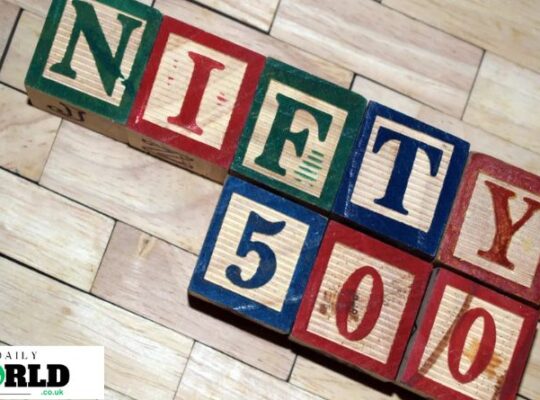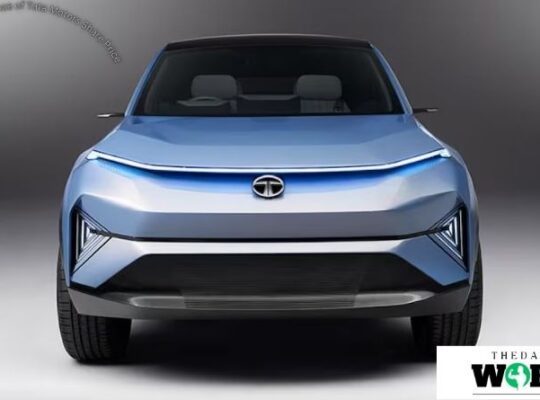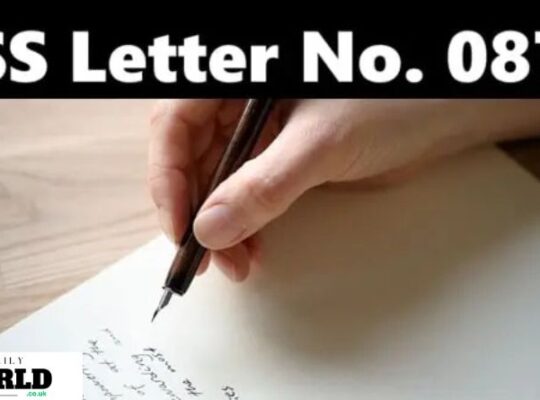TikTok has become a social media platform that allows users to share short-form video content with the world. While many people use it for entertainment, it is also a valuable tool for creators looking to engage with their audience in real-time. Going live on TikTok provides an excellent way to connect with followers, showcase your creativity, and build a personal brand. However, one common limitation that users face is the requirement of 1,000 followers to access the live streaming feature. In this article, we will explore how to go live on TikTok with or without reaching that 1,000-follower threshold, and offer tips on leveraging this feature for maximum engagement.
What Is the Live Feature on TikTok?
Before diving into how to go live, it’s essential to understand what the live feature on TikTok is and how it works. TikTok Live allows creators to broadcast live videos to their audience in real-time. This feature can be used for a variety of purposes, such as Q&A sessions, behind-the-scenes content, product showcases, or just casual interaction with your followers. Live videos can be a powerful way to deepen relationships with your audience and boost your presence on the platform.
For many, going live is an exciting prospect, as it opens up new ways to interact and share content. However, the platform limits access to this feature unless you have at least 1,000 followers, which can be frustrating for users who want to engage with their audience before reaching that milestone.
How to Go Live on TikTok with 1,000 Followers
If you’ve managed to gather 1,000 followers on TikTok, you’re in luck—accessing the live feature is relatively simple. Here’s a step-by-step guide on how to go live once you’ve hit that 1,000-follower threshold:
- Ensure You Have the Latest Version of TikTok: First, make sure that you have the latest version of the TikTok app installed on your device. Sometimes, features like live streaming are only available on the most recent version of the app.
- Check Your Eligibility: Once you’ve crossed the 1,000-follower mark, TikTok will automatically grant you access to the live feature. You can check if you’re eligible by opening the app and tapping the “+” icon to create a new post. If the live option appears as one of the choices at the bottom, you’re ready to go live.
- Prepare Your Content: Before you go live, think about the type of content you want to create. Whether it’s a casual chat, a performance, or a tutorial, being prepared will ensure that your broadcast is engaging and successful.
- Set Up Your Live Stream: When you tap on the “Go Live” button, you’ll be prompted to set up your stream. You can add a title to your stream, select filters or effects, and choose whether or not to allow comments. Make sure to promote your live session beforehand to let your followers know when to tune in.
- Engage with Your Audience: During the live stream, interact with viewers by responding to their comments and questions. Engaging with your audience is key to creating a successful live session. You can even invite specific viewers to join your live video, further boosting interaction.
- End the Live Stream: After you’re done streaming, you can end your live session by tapping the “X” at the top of the screen. TikTok will give you a summary of how many viewers watched, and you may choose to save the stream for later viewing.
How to Go Live on TikTok Without 1,000 Followers
If you’re still under the 1,000-follower threshold, you might feel like you’re out of luck when it comes to live streaming. However, there are a few ways you can still access this feature:
- Use Third-Party Apps or Tools: While TikTok’s native app restricts live streaming to accounts with at least 1,000 followers, there are third-party apps and tools available that can help bypass this restriction. Some of these apps allow you to go live through their platform and then share the stream on TikTok. However, using third-party tools can be a bit tricky and may not be a reliable long-term solution, as TikTok regularly updates its policies and features to prevent unauthorized access.
- Collaborate with Others: Another workaround is to collaborate with TikTok users who already have access to the live feature. You can team up with influencers or creators who have reached the 1,000-follower milestone and join their live sessions as a guest. This gives you the opportunity to go live without having to reach the follower count yourself. Although this doesn’t give you full control over the live session, it can help increase your visibility and allow you to interact with your audience in real-time.
- Grow Your Followers Organically: The best long-term solution for going live on TikTok without third-party apps is to focus on growing your followers. Although this might take time, increasing your following in an organic and authentic way is the most sustainable method. Regularly posting engaging content, using popular hashtags, and interacting with others on the platform will help you reach the 1,000-follower milestone. Here are a few tips to help you gain followers:
- Post consistently and at peak hours.
- Create high-quality, engaging videos that resonate with your target audience.
- Use trending sounds, challenges, and hashtags to increase the visibility of your posts.
- Engage with other creators by liking, commenting, and sharing their content.
- Join TikTok’s Beta Program: Occasionally, TikTok rolls out new features to a select group of users through its beta testing program. If you join the program, you might be able to access new features, including live streaming, even if you don’t have 1,000 followers. To join the beta program, you’ll need to sign up through TikTok’s official website and wait for an invitation.
Why Go Live on TikTok?
Even if you have to wait to reach 1,000 followers, it’s worth considering why going live on TikTok can be so beneficial. Here are a few reasons why you should aim to use this feature once it becomes available to you:
- Real-Time Interaction with Followers: Going live provides an immediate and personal connection with your followers. You can answer questions, respond to comments, and address your audience in real-time, which can create a sense of community.
- Increased Visibility: TikTok promotes live videos in users’ feeds, so going live can help boost your visibility on the platform. It’s a great way to stand out, especially if you’re in a competitive niche.
- Monetization Opportunities: TikTok allows creators to receive virtual gifts from viewers during live streams, which can be converted into real money. This presents an opportunity for creators to earn while they engage with their audience.
- Engagement Boost: Live sessions tend to receive more engagement than regular videos because of the real-time interaction. This can lead to higher view counts, more followers, and greater interaction with your content.
- Authenticity: Going live is an excellent way to show your authentic self. Your followers get a behind-the-scenes look at your life or creative process, which can build trust and loyalty.
Conclusion
Going live on TikTok can be a game-changer for creators looking to engage with their audience and build a stronger presence on the platform. While reaching 1,000 followers is the official requirement, there are still ways to access the live feature even before hitting that milestone. Whether you choose to collaborate with other creators or grow your following organically, the ability to go live will open up new opportunities for interaction, visibility, and monetization. If you’re still working towards 1,000 followers, keep creating, engaging, and connecting with your audience—you’ll get there soon enough.
Read also: check