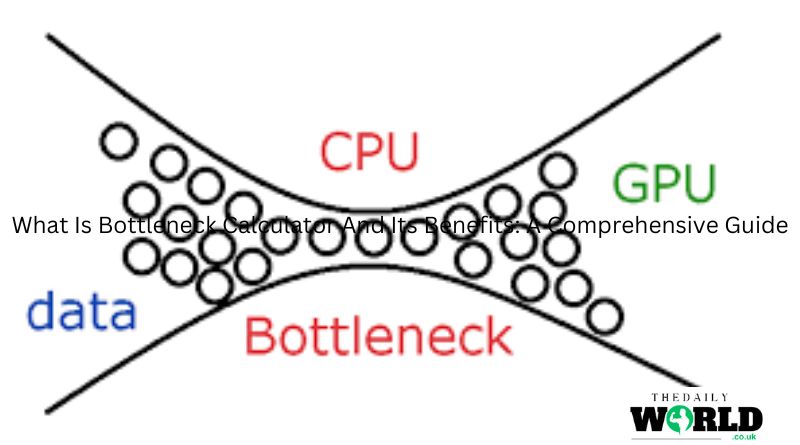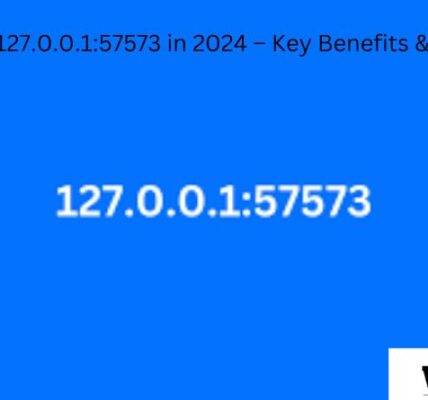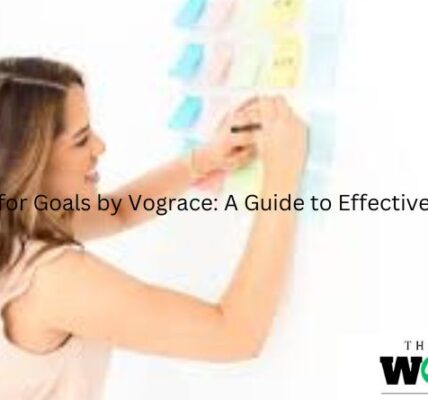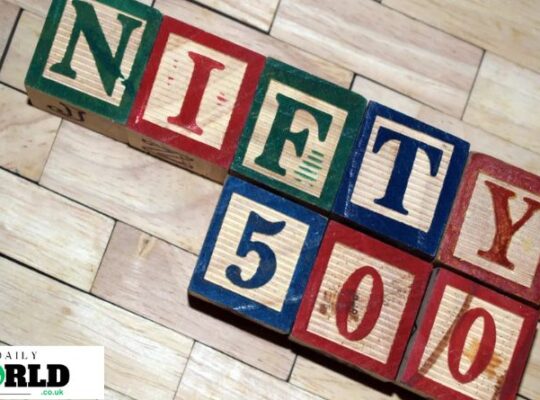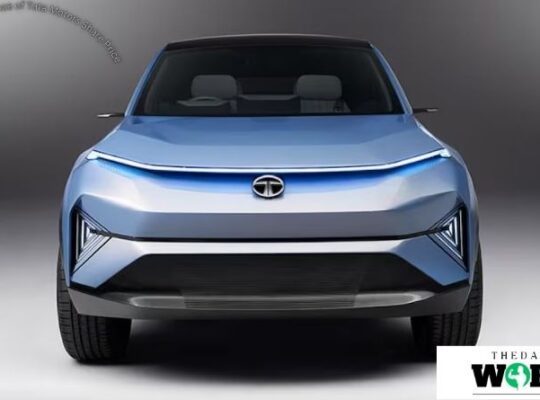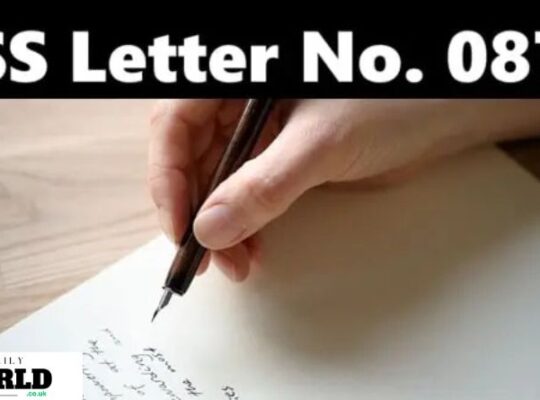A bottleneck calculator is a vital tool for PC enthusiasts and gamers. This tool helps to identify the limitations or “bottlenecks” within a computer system, ensuring optimal performance. In this comprehensive guide, we will delve into what a bottleneck calculator is, how it works, and the benefits it offers.
What Is a Bottleneck Calculator?
A bottleneck calculator is a software or online tool designed to assess the compatibility and performance of a computer’s components, particularly focusing on the CPU and GPU. It analyzes the potential performance reduction caused by mismatched components, commonly referred to as a bottleneck. When one component limits the performance of another, it results in a bottleneck, which can significantly impact the overall efficiency of a computer system.
Bottleneck calculators are typically used by gamers and professionals who require high-performance systems. These calculators help users to determine whether their CPU and GPU are well-matched or if one is restricting the performance of the other. By inputting the specifications of their components, users can get an estimate of the potential bottleneck percentage, allowing them to make informed decisions when upgrading or building a PC.
How Does a Bottleneck Calculator Work?
Bottleneck calculators operate by comparing the performance capabilities of the CPU and GPU. Users enter the specifications of their components, including the model, clock speed, and memory. The calculator then uses a database of component performances to estimate the potential bottleneck.
The tool compares the processing power of the CPU and GPU, considering factors such as clock speed, core count, and architecture. If the GPU is significantly more powerful than the CPU, or vice versa, the calculator will indicate a bottleneck. This mismatch can lead to suboptimal performance, as one component cannot keep up with the demands of the other.
For instance, if a high-end GPU is paired with a mid-range CPU, the CPU may not be able to process data quickly enough to keep the GPU fully utilized, resulting in lower frame rates and poorer performance in games or applications. Conversely, a powerful CPU with a lower-end GPU may lead to underutilization of the CPU’s capabilities.
Benefits of Using a Bottleneck Calculator
Enhanced Performance and Efficiency
One of the primary benefits of using a bottleneck calculator is the ability to enhance the performance and efficiency of a computer system. By identifying potential bottlenecks, users can ensure that their components are well-matched, leading to smoother and more responsive performance. This is particularly important for gamers and professionals who rely on their systems for demanding tasks.
Cost-Effective Upgrades
A bottleneck calculator helps users to make cost-effective upgrades by pinpointing which component is causing the bottleneck. Instead of upgrading both the CPU and GPU, users can focus on upgrading the component that is limiting performance. This targeted approach can save money and ensure that upgrades have a significant impact on overall performance.
Informed Purchasing Decisions
When building a new PC or upgrading an existing one, making informed purchasing decisions is crucial. A bottleneck calculator provides valuable insights into the compatibility of components, helping users to choose the right CPU and GPU combinations. This ensures that users get the best value for their money and avoid potential performance issues.
Future-Proofing
Using a bottleneck calculator can also aid in future-proofing a computer system. By choosing components that are well-matched, users can ensure that their system will remain efficient and capable of handling new software and games for a longer period. This reduces the need for frequent upgrades and extends the lifespan of the computer.
Common Scenarios and Solutions
Gaming Performance
Gamers often experience bottlenecks when their CPU cannot keep up with the demands of their GPU. This can result in lower frame rates, stuttering, and poor overall gaming performance. A bottleneck calculator can identify this issue, allowing gamers to upgrade their CPU to match the capabilities of their GPU, leading to a smoother gaming experience.
Professional Applications
Professionals using demanding applications such as video editing, 3D rendering, or scientific simulations can also benefit from a bottleneck calculator. These applications require a balanced system where both the CPU and GPU can handle intensive workloads. By ensuring that their components are well-matched, professionals can improve productivity and reduce processing times.
Everyday Use
Even for everyday tasks such as browsing the web, streaming videos, or using office applications, a balanced system can make a noticeable difference. A bottleneck calculator can help casual users ensure that their system runs efficiently, providing a smoother and more responsive experience.
How to Use a Bottleneck Calculator
Using a bottleneck calculator is straightforward. Here are the steps to follow:
- Gather Component Specifications: Collect the specifications of your CPU and GPU, including model numbers, clock speeds, and memory.
- Input Specifications: Enter these specifications into the bottleneck calculator. Most calculators have user-friendly interfaces that guide you through this process.
- Analyze Results: Review the results provided by the calculator. It will indicate whether there is a bottleneck and the percentage of the bottleneck.
- Make Decisions: Based on the results, decide whether you need to upgrade your CPU, GPU, or both. Consider the potential performance improvements and your budget.
Popular Bottleneck Calculators
There are several popular bottleneck calculators available online. Some of the most widely used ones include:
- PC-Build’s Bottleneck Calculator: This tool provides detailed analysis and is user-friendly, making it a popular choice for gamers and PC builders.
- CPU Agent’s Bottleneck Calculator: Known for its comprehensive database and accuracy, this calculator is ideal for professionals and enthusiasts.
- Game-Debate’s Bottleneck Calculator: This calculator is tailored for gamers and provides insights into how different games will perform on various hardware configurations.
Conclusion
A bottleneck calculator is an essential tool for anyone looking to build or upgrade a computer system. By identifying potential performance limitations and ensuring that components are well-matched, users can enhance the efficiency and longevity of their systems. Whether you are a gamer, a professional, or a casual user, understanding and utilizing a bottleneck calculator can lead to significant improvements in performance and overall user experience. By making informed decisions and targeting upgrades effectively, you can achieve a balanced and high-performing computer system tailored to your needs.
Read also: check