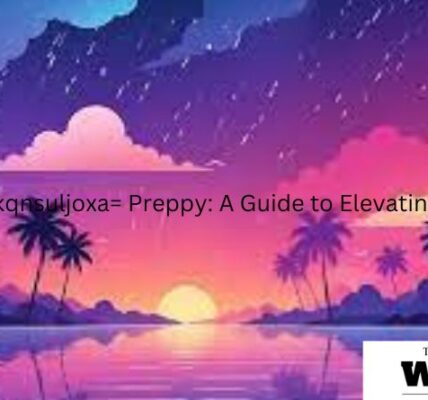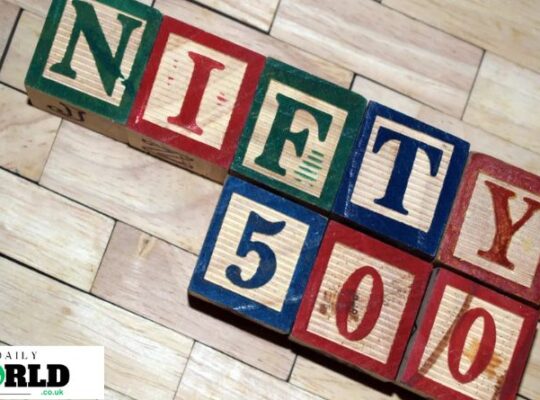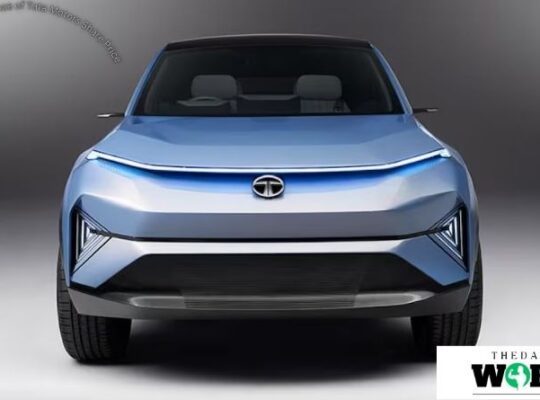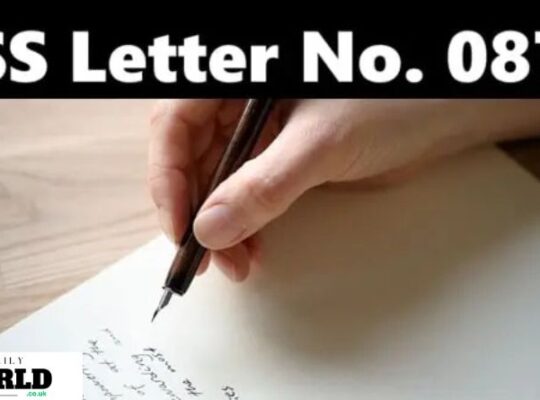The appearance of unfamiliar charges on your bank statement can be alarming. One such mysterious entry that has puzzled many is the “CCI CARE.COM” charge. This article aims to unravel the mystery behind this charge, explain its origins, and provide guidance on how to handle it.
Understanding the CCI CARE.COM Charge
When you spot a charge labeled “CCI CARE.COM” on your bank statement, it often indicates a transaction linked to Care.com, a popular online platform that connects families with caregivers. Care.com offers various services including babysitting, senior care, pet care, and housekeeping. The charge typically stems from a membership fee, a subscription, or a service transaction initiated through the platform.
Why Does the Charge Appear?
The primary reason the CCI CARE.COM charge appears on your bank statement is due to a subscription or membership fee associated with Care.com. When users sign up for the platform, they often select a membership plan that provides access to caregiver profiles, background checks, and other premium features. These plans can range from monthly to annual subscriptions, and the charges are processed through CCI, a payment processor that handles transactions for Care.com.
How to Verify the Charge
If you’re unsure about the legitimacy of the CCI CARE.COM charge, the first step is to verify it through your Care.com account. Log in to your account and navigate to the billing section. Here, you can review your subscription details, payment history, and any recent transactions. This will help you confirm whether the charge matches a service or membership fee you signed up for.
Potential Issues and Resolutions
Unauthorized Charges
In some cases, users may encounter unauthorized charges on their bank statements. This could happen due to a variety of reasons, including:
- Account Compromise: If someone gains access to your Care.com account and initiates a transaction without your consent.
- Payment Method Fraud: If your payment information is used fraudulently to create a Care.com account or make a payment.
If you believe the charge is unauthorized, it’s crucial to take immediate action. Contact Care.com customer support to report the issue and request a review of the transaction. Additionally, notify your bank to dispute the charge and prevent further unauthorized transactions.
Subscription Auto-Renewal
Another common issue is the auto-renewal of subscriptions. Many users may forget that they signed up for a subscription plan that automatically renews at the end of each billing cycle. This can result in unexpected charges appearing on their bank statements.
To manage your subscription, log in to your Care.com account and check your subscription settings. You can update your preferences, cancel auto-renewal, or switch to a different plan that better suits your needs. Always keep track of your subscription end dates to avoid surprise charges.
Steps to Dispute a Charge
If you determine that the CCI CARE.COM charge on your bank statement is incorrect or unauthorized, you can follow these steps to dispute it:
- Contact Care.com: Reach out to Care.com customer support via their website or helpline. Provide details of the charge and explain why you believe it is incorrect. They will investigate the matter and provide a resolution.
- Notify Your Bank: Inform your bank about the disputed charge. They may place a temporary hold on the transaction while they investigate. Be prepared to provide documentation, such as emails or screenshots from Care.com, to support your claim.
- Monitor Your Account: Keep a close eye on your bank statements and Care.com account for any further unauthorized activity. Consider changing your account passwords and updating your payment information to enhance security.
Preventing Future Issues
To avoid future confusion or unauthorized charges related to CCI CARE.COM, consider these preventive measures:
- Regularly Review Statements: Make it a habit to review your bank statements and Care.com account regularly. This helps you spot any unfamiliar charges early and take action promptly.
- Use Strong Passwords: Ensure your Care.com account is secured with a strong, unique password. Avoid using the same password across multiple sites to reduce the risk of account compromise.
- Set Up Alerts: Many banks offer transaction alerts that notify you of any charges made to your account. Setting up these alerts can help you quickly identify and address any unauthorized transactions.
The Value of Care.com Services
While unexpected charges can be frustrating, it’s important to recognize the value that Care.com provides. The platform offers a convenient way to find and hire caregivers for various needs, from babysitting to senior care. By understanding the membership plans and payment structures, users can make informed decisions and avoid surprises on their bank statements.
Conclusion
The CCI CARE.COM charge on your bank statement is typically linked to a subscription or service transaction through Care.com. By verifying the charge through your Care.com account, addressing any unauthorized transactions promptly, and taking preventive measures, you can manage your finances effectively and continue to benefit from the valuable services Care.com offers. Always stay vigilant and proactive in monitoring your accounts to ensure your financial security.
Read also: check