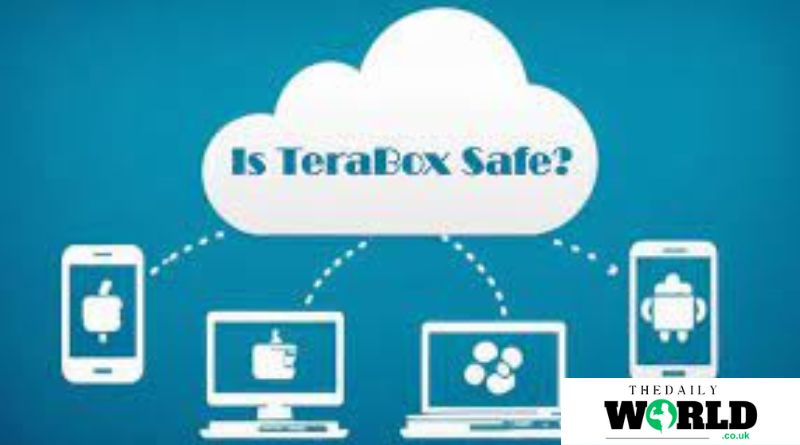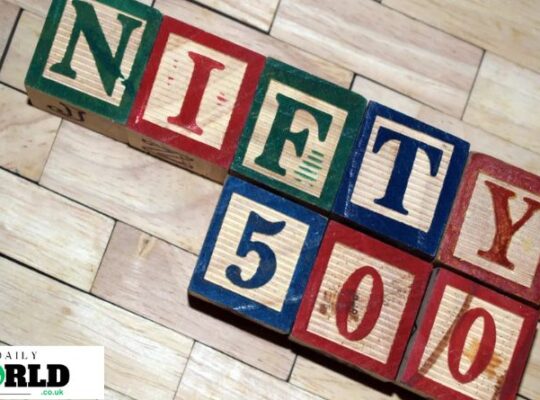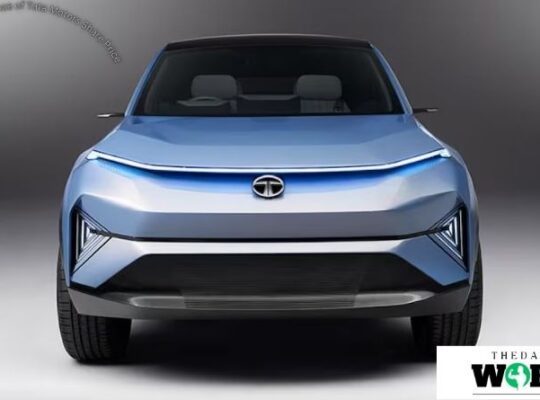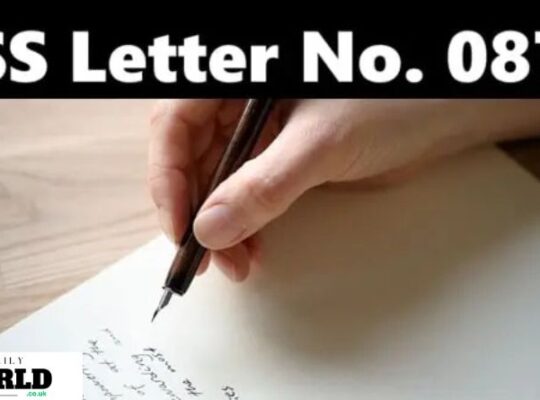In today’s digital age, cloud storage solutions have become indispensable tools for both personal and professional use. Among the myriad of options available, TeraBox has emerged as a popular choice, offering substantial storage space and a range of features. However, with the increasing concerns over data privacy and security, it is essential to scrutinize any cloud service thoroughly before committing to it. This article aims to provide a comprehensive analysis of TeraBox, addressing its features, security measures, benefits, and potential drawbacks, to help you make an informed decision.
What is TeraBox?
TeraBox is a cloud storage service that offers users a significant amount of free storage space, with the option to upgrade for even more capacity. It is designed to help users store, manage, and share their files easily and securely. With the proliferation of digital content, from documents and photos to videos and music, having a reliable cloud storage service is crucial. TeraBox stands out in the crowded market by offering a substantial 1TB of free storage, which is considerably more than what many other free cloud storage services provide.
Key Features of TeraBox
One of the standout features of TeraBox is its generous storage allocation. Upon signing up, users receive 1TB of free storage space, which can be expanded with premium plans. This ample space is ideal for users who need to store large files or a significant volume of data without incurring high costs.
TeraBox also supports automatic backup for photos and videos, ensuring that your precious memories are safely stored in the cloud. The app can be set to back up files automatically, providing peace of mind that your data is secure even if your device is lost or damaged.
Another notable feature is the file sharing capability. TeraBox allows users to share files easily with others, either through direct links or by inviting others to access specific folders. This makes it an excellent tool for collaboration, whether for personal projects or professional work.
Security Measures of TeraBox
When it comes to cloud storage, security is paramount. Users need assurance that their data is protected from unauthorized access and potential breaches. TeraBox employs several security measures to safeguard user data.
Firstly, TeraBox uses encryption to protect files both in transit and at rest. This means that files are encrypted before they are uploaded to the cloud and remain encrypted while stored on TeraBox servers. Encryption ensures that even if data is intercepted during transmission or accessed without authorization, it cannot be read without the decryption key.
TeraBox also implements robust access controls. Users can set permissions for shared files and folders, ensuring that only authorized individuals can access sensitive information. Additionally, TeraBox offers two-factor authentication (2FA), adding an extra layer of security by requiring users to verify their identity through a second method, such as a text message code, in addition to their password.
Benefits of Using TeraBox
There are several benefits to using TeraBox as your cloud storage solution. The most obvious is the generous storage space offered for free. This is particularly beneficial for users who need to store large amounts of data without wanting to commit to a paid plan immediately.
The automatic backup feature is another significant advantage. It simplifies the process of ensuring your data is regularly backed up, reducing the risk of data loss due to hardware failure or accidental deletion. Knowing that your photos, videos, and other important files are safely stored in the cloud provides peace of mind.
TeraBox’s file sharing capabilities also make it a useful tool for collaboration. Whether you need to share documents with colleagues, send photos to family members, or collaborate on a project with friends, TeraBox makes it easy to share files securely and efficiently.
Potential Drawbacks of TeraBox

Despite its many advantages, TeraBox is not without its drawbacks. One potential concern is the level of security compared to some other cloud storage providers. While TeraBox employs encryption and access controls, it may not offer the same level of advanced security features as some of its competitors, such as end-to-end encryption where only the user has the decryption key.
Another issue to consider is the potential for data privacy concerns. As with any cloud storage service, users need to be aware of where their data is stored and who has access to it. It’s essential to read and understand TeraBox’s privacy policy and terms of service to ensure you are comfortable with how your data is handled.
Lastly, while the free storage space is generous, users who need additional features or more storage capacity will need to upgrade to a paid plan. It’s important to evaluate whether the premium features and additional storage justify the cost for your specific needs.
User Experience and Interface
TeraBox provides a user-friendly interface that is intuitive and easy to navigate. The sign-up process is straightforward, and users can quickly start uploading and organizing their files. The mobile app is particularly well-designed, making it easy to access and manage your files on the go.
The automatic backup feature is simple to set up, and users can customize their backup settings to suit their preferences. The file sharing process is also streamlined, allowing users to share files and folders with just a few clicks.
One area where TeraBox excels is its speed. Uploads and downloads are generally fast and reliable, even for large files. This makes it a practical choice for users who need to transfer significant amounts of data quickly.
Customer Support and Reliability
Customer support is an important consideration when choosing a cloud storage provider. TeraBox offers a range of support options, including a comprehensive help center, FAQs, and email support. While live chat or phone support may not be available, the available resources are generally sufficient for resolving most issues.
In terms of reliability, TeraBox has a good track record. The service is generally stable, with minimal downtime or technical issues. This reliability is crucial for users who depend on cloud storage for their daily operations, whether for personal or professional use.
Comparing TeraBox to Other Cloud Storage Services
When evaluating TeraBox, it’s helpful to compare it to other popular cloud storage services. Services like Google Drive, Dropbox, and OneDrive are well-known alternatives that offer a range of features and pricing options.
Google Drive, for example, integrates seamlessly with other Google services and offers robust collaboration tools. Dropbox is known for its simplicity and ease of use, while OneDrive provides excellent integration with Microsoft Office applications.
In comparison, TeraBox’s standout feature is its generous free storage space. However, users may find that the advanced features and integration options offered by other services are more suitable for their needs, particularly if they are already invested in specific ecosystems like Google or Microsoft.
Conclusion
TeraBox is a compelling cloud storage solution, offering a generous amount of free storage space and a range of useful features. Its automatic backup, file sharing capabilities, and user-friendly interface make it a practical choice for both personal and professional use.
However, as with any cloud storage service, it’s important to consider the security measures and potential privacy concerns. While TeraBox provides encryption and access controls, users should evaluate whether the service meets their specific security requirements.
Overall, TeraBox offers a solid option for users looking for ample storage space and ease of use. By understanding its features, benefits, and potential drawbacks, you can make an informed decision about whether TeraBox is the right cloud storage solution for you.
Read also: check